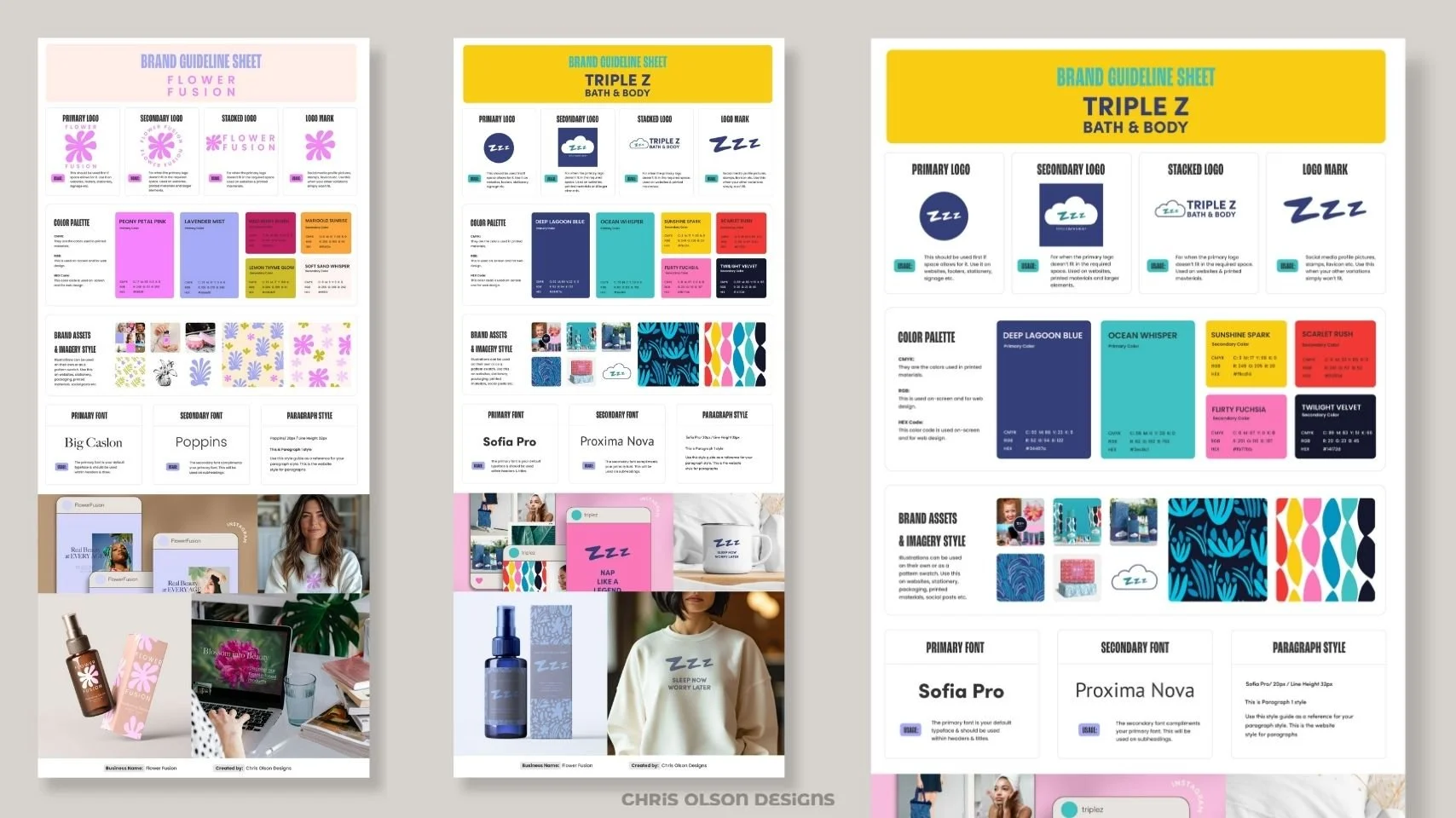How to Create LinkedIn Polls for Events: 8 Easy Steps to Boost Engagement
Active participation during a conference session demonstrates the value of interactive tools like LinkedIn polls.
🎯 Want to boost engagement and gather real-time insights at your next conference?
LinkedIn polls make it easy to give every attendee a voice--right from their phone.
Here’s a quick step-by-step guide to creating a LinkedIn poll at your next event
Poll Example 1
Here’s a step-by-step guide to creating a LinkedIn poll at an event.
1️⃣ Start a Post: Go to your LinkedIn homepage or company page and click Start a post.
2️⃣ Add Context: In the post where it says "share your thoughts", add some context that explains your goals and briefly relates the poll to the event:
”We’d love your feedback! Vote for your biggest takeaway from Day 2 and share more in the comments.”
3️⃣ Select “Create a Poll”: Click the More icon (three dots on a phone or use + icon on desktop), then choose Create a Poll.
4️⃣ Enter Your Poll Question:
”Biggest takeaway from Day 2?”
5️⃣ Add Poll Options:
--Inspiring Leadership Panel
--New AI Tools Demo
--Networking Strategies
--Other (comment below!)
6️⃣ Set Poll Duration: Choose how long you want the poll to run (1 day, 3 days, 1 week, or 2 weeks).
7️⃣ Choose Your Audience: Select who can see your poll (anyone, connections, group members, etc.).
8️⃣ Post Your Poll: Review your poll and click Post.
Attendees explore the exhibition hall, highlighting the importance of real-time engagement opportunities at conferences.
Poll Example 2
This poll is designed to increase engagement at events related to sustainability and packaging.
Place the following short paragraph above the poll in your LinkedIn post to add context and encourage thoughtful responses and conversation. Below the the context paragraph add the poll.
<Conference Name> is in full swing this week in <location>, and the conversations around sustainable packaging are more important than ever! Vote in the poll and let us know why you chose your answer in the comments. Not seeing your top choice? Select “Other” and share your ideas below--your perspective helps shape the future of our industry!
🌱 Which area will have the biggest impact on sustainable packaging in the next 5 years?
Scaling reusable packaging systems
Innovations in recyclable materials
Widespread adoption of compostable packaging
Other (comment below!)
Tips for Maximizing Engagement with Polls on LinkedIn
Keep options relevant and concise to make voting easy.
Invite comments for deeper insights and higher post visibility.
Follow up by sharing poll results and highlighting interesting comments after the poll closes.
Promote the poll in your event feed, company page, and relevant groups for broader participation.
Tag speakers or key participants to encourage sharing and further discussion.
Using LinkedIn’s poll feature in this way not only gathers valuable feedback but also boosts post engagement and fosters a sense of community among your attendees.
How are you engaging your event audience? If you’d like to explore LinkedIn polls or need support making your next event a success, contact me here--I’m happy to help!