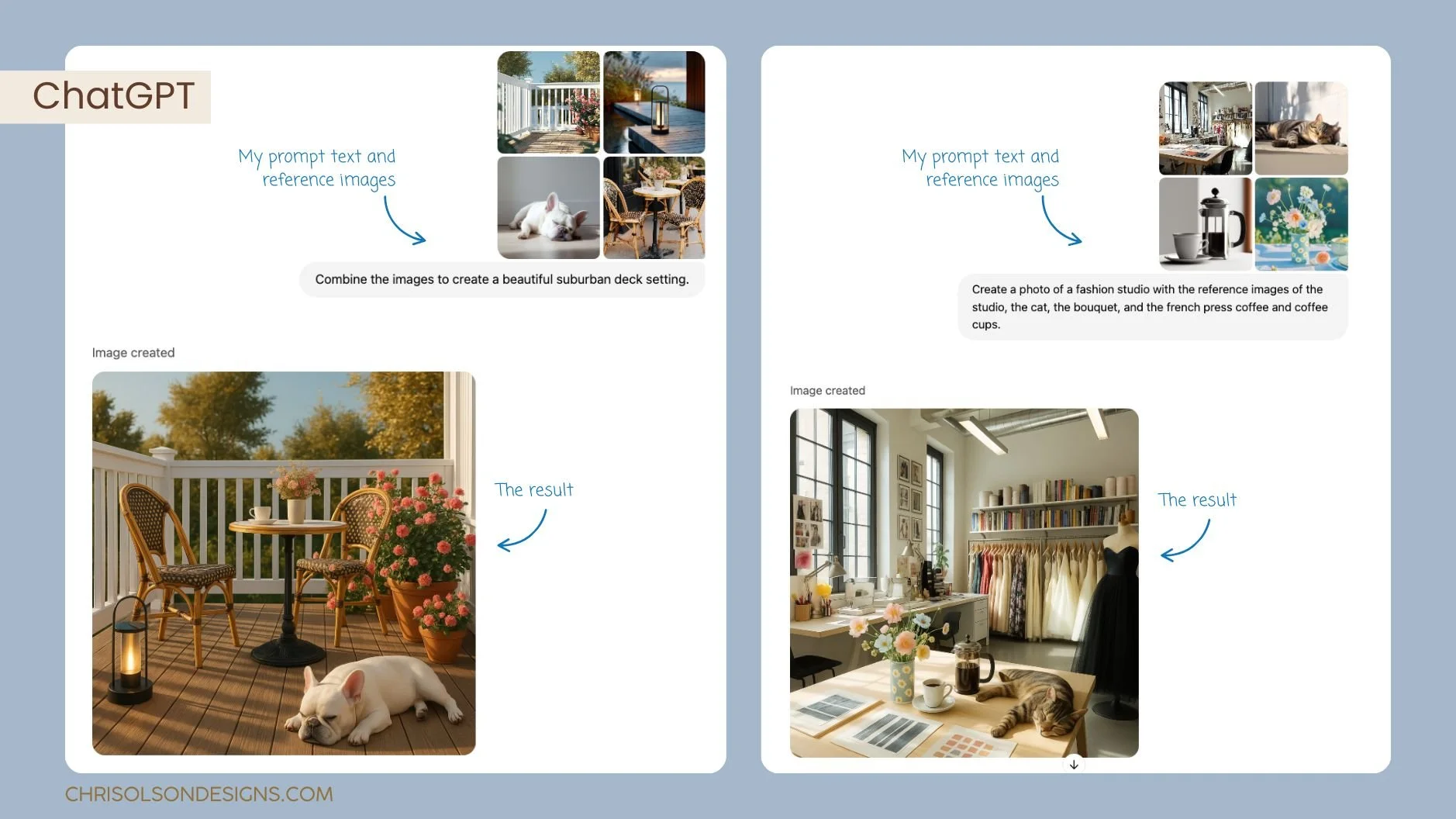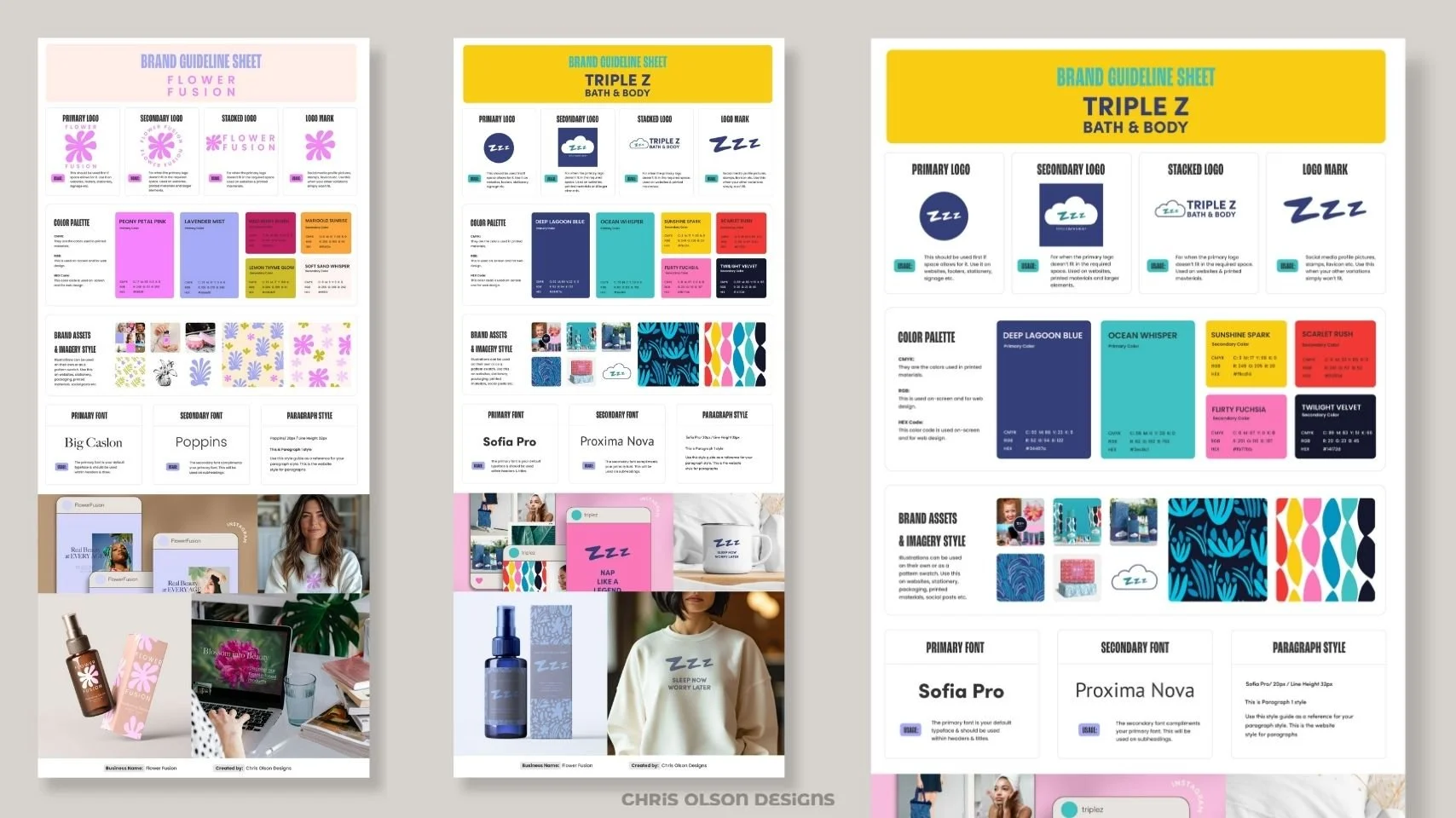Design Secret: How to Quickly Merge Your Best Reference Images into One Cohesive Visual
Four reference images used for creating a suburban deck scene using ChatGPT.
Need a faster way to bring your design ideas to life?
Here’s the secret: you can upload your favorite reference images and prompt ChatGPT to combine them into one cohesive, concept-ready visual.
Whether you’re building moodboards, brainstorming content, or developing early client concepts—this AI-powered tool can quickly turn scattered inspiration into a polished image that tells a clear story.
In this post you will learn how to use ChatGPT to turn your best reference images into cohesive design concepts. Perfect for designers, art directors, and creative directors looking to speed up moodboard creation, visualize ideas, develop brand concepts, and explore AI tools for creative workflows.
How I Created Each Image
For each concept, I started with four reference images (though you can use more or fewer) and a short, descriptive prompt. I then used ChatGPT’s image generation tool to combine everything into one cohesive visual.
🪴 Example 1 Prompt (image above):
“Combine the images to create a beautiful suburban deck setting.”
🎨 Example 2 Prompt:
“Create a photo of a fashion studio with the reference images of the studio, the cat, the bouquet, and the French press coffee and coffee cups.”
Four reference photos used to create a cohesive fashion studio concept image with ChatGPT.
Side-by-side example showing how ChatGPT combines reference images and a prompt to generate a cohesive concept image of a suburban deck and a fashion studio.
Why This Works for Designers
Using this AI workflow is a powerful shortcut for:
🧠 Brainstorming visual ideas on the fly
🖼 Creating quick, moodboard-style concepts
🎯 Presenting options to clients without fully rendering
📲 Generating content for social media or web design layouts
While the output resolution isn’t quite print-ready, it’s ideal for mockups, storyboards, and digital-first applications.
Try It Yourself
Next time you’re gathering reference images, try dropping a few into ChatGPT with a simple prompt. It’s a quick way to see your idea take shape—and it’s actually kind of fun to play around with. The process won’t replace polished mockups, but it’s great for early-stage thinking.
More ChatGPT Tutorials and AI Strategies for Designers
Check out these guides I’ve written to help you create faster, smarter, and with less guesswork.
👉 https://www.chrisolsondesigns.com/blog/chatgpt-4o-image-generator-for-designers
👉 https://www.chrisolsondesigns.com/blog/unlock-powerful-brand-insights-with-ai-and-chatgpt