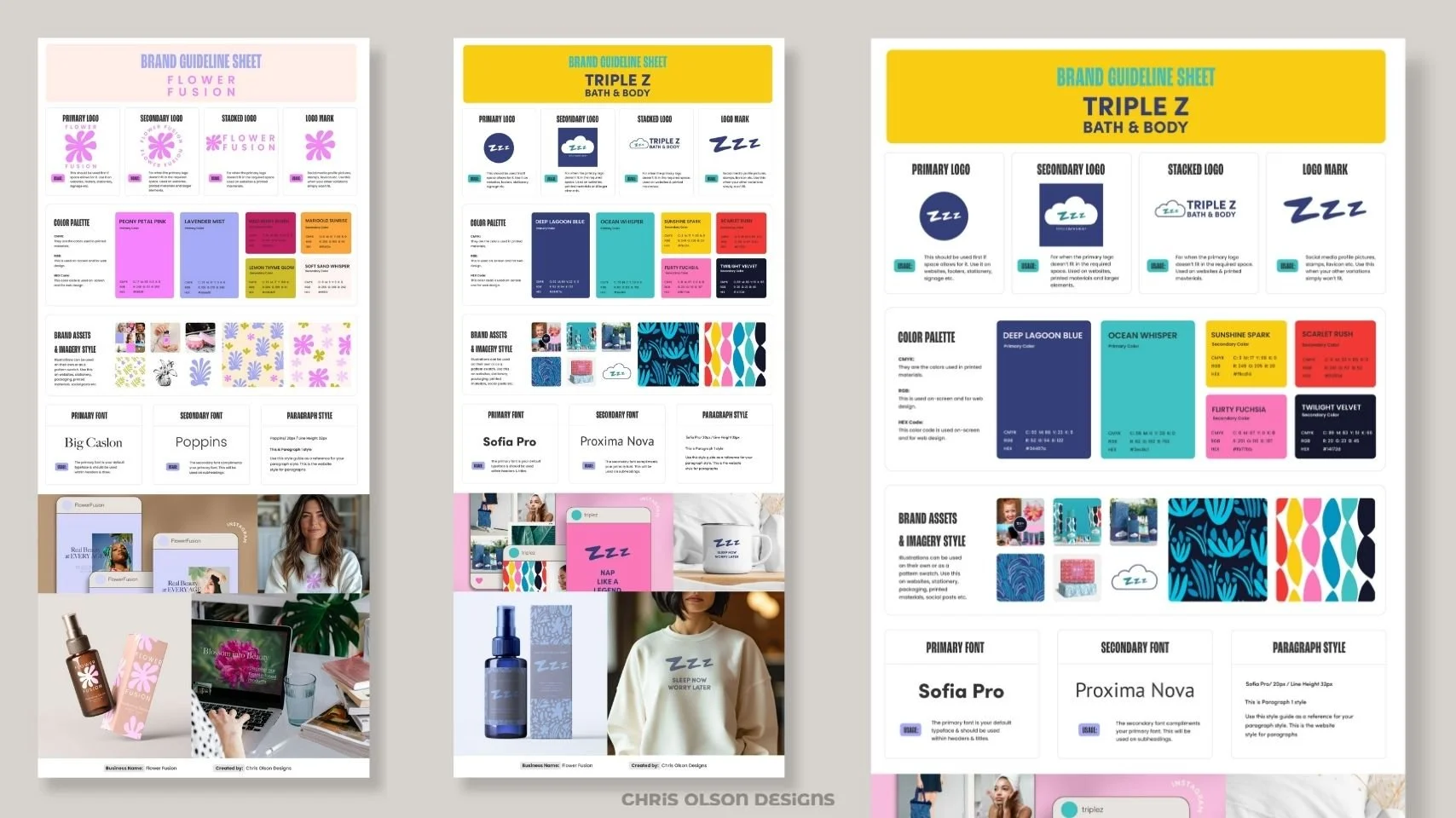How to Choose the Best Project Management Tools for Designers and Agencies in 2025
Ever feel like your creative projects are more circus than studio—juggling client feedback, tight turnarounds, and a flood of last-minute design requests? Same. For designers and agencies, the chaos can feel...normal.
But what if things didn’t have to be so chaotic all the time?
Turns out, the fix isn’t magic—it’s finding the right project management tool. In 2025, a handful of platforms are stepping up for creative teams, helping us stay on top of deadlines and actually make space to do the work we love.
I have a soft spot for Notion. It’s flexible, visual, and works the way my creative brain likes to think. But depending on your team size, workflow, or client load, other tools might be an even better fit.
So which ones are worth your time? And what features really matter when you're managing creative work (not just checking boxes)? Let’s dig into the essentials.
Visual Project Tracking
Design is visual by nature, so project management tools need to offer clear, intuitive ways to track progress.
Monday.com stands out with its colorful, customizable dashboards and Kanban boards, making it easy to visualize project stages, assign tasks, and spot bottlenecks at a glance. Its Gantt chart view is perfect for timeline-driven projects.
Trello remains popular for its drag-and-drop Kanban boards, ideal for freelancers or small teams who want a simple, visual overview.
Asana offers timeline and calendar views, letting teams map out complex projects and dependencies visually.
Wrike provides dynamic Gantt charts and custom dashboards, which are especially useful for agencies managing multiple client projects simultaneously.
Hive offers flexible project views—Kanban, Gantt, calendar, timeline, and portfolio—plus color-coded tasks and custom labels for at-a-glance status updates.
Smartsheet delivers spreadsheet-style project tracking, interactive dashboards, and advanced analytics for dynamic visualization and real-time insights.
Easy Project emphasizes visual workflow mapping with drag-and-drop boards, timeline views, and color-coded tasks, plus robust Gantt charts and WBS tools for managing complex projects.
Airtable excels at visual project tracking, offering highly customizable views like Kanban, Timeline, Gantt, and Gallery that are ideal for creative workflows.
Teammwork includes visual tools like Gantt and workload views, it's optimized for service-based project workflows, especially when paired with tools like HubSpot or Harvest.
Collaboration & Proofing
Seamless collaboration is essential for creative teams, especially during rounds of feedback and revisions.
Wrike and Hive are leaders in built-in proofing and approval workflows, allowing designers and clients to comment directly on images, PDFs, or videos. This streamlines creative review and reduces endless email threads.
Monday.com supports real-time comments, file attachments, and easy sharing, keeping all project communication centralized.
Basecamp is known for its message boards and simple file sharing, making it a favorite for smaller studios that want clear, straightforward communication.
Smartsheet offers centralized proofing, annotation, and approval of creative assets, with real-time collaboration and transparent feedback cycles.
Easy Project provides instant feedback tools like task commenting and real-time status updates, keeping all project discussions in one place and making it easy to share progress with stakeholders.
Teamwork has robust features like file markup, versioning, time tracking, and approval workflows built in.
Integration with Design Tools
Connecting your project management platform with design apps ensures a smooth workflow and easy asset management.
Wrike and Adobe Workfront offer deep integration with Adobe Creative Cloud—perfect for agencies working heavily in Photoshop, Illustrator, or InDesign.
ClickUp and Monday.com integrate with Figma, Google Drive, and other popular tools, so design assets and feedback stay in sync.
Notion allows embedding of Figma files and links to Google Drive, centralizing creative resources and documentation.
Hive integrates with Google Drive, Slack, Salesforce, and more, supporting a wide range of creative and productivity workflows.
Smartsheet features robust cross-platform integrations, including Adobe Creative Cloud, Google Workspace, Microsoft Teams, and Salesforce, making it adaptable for creative teams.
Easy Project supports various third-party integrations, making it flexible for teams using a mix of design and productivity tools.
Teamwork supports integration with design tools via Zapier, though it's more focused on operational and billing needs than creative development.
Flexible Workflows
No two creative projects are exactly alike. The best tools let you customize workflows, automate repetitive tasks, and adapt to different project types.
ClickUp is renowned for its high level of customization, from task types and statuses to automations and templates—making it suitable for branding, web, and print projects alike.
Monday.com lets you build custom boards, automate routine actions, and tailor views for each team or project.
Asana offers templates and automation rules, so you can streamline recurring processes and focus on creative work.
Hive provides highly customizable workflows and automations, with AI-powered features for automating repetitive tasks and streamlining project setup.
Smartsheet offers workflow automation with Robotic Process Automation (RPA), AI-driven project management, and flexible resource management tools.
Easy Project features user-guided onboarding, interactive tutorials, and customizable dashboards, plus visual workflow mapping and AI-powered simplification for ease of use.
Airtable offers flexible workflows, allowing users to build custom fields, views, and automations to fit everything from editorial calendars to content pipelines.
Client Collaboration
Transparent, easy communication with clients is crucial for agencies and studios.
Basecamp offers client portals, allowing external stakeholders to view progress, give feedback, and access files without confusion.
Wrike allows secure client sharing and feedback, keeping everything organized and accessible.
Teamwork (noted for its client-facing features) gives agencies the ability to create client-specific dashboards and share updates in real time.
Hive allows external collaborators to participate in proofing and approval rounds, making it easy to gather feedback and keep clients in the loop without full platform access.
Smartsheet enables secure, permission-based sharing with clients and stakeholders, allowing them to review, comment, and approve creative assets directly in the platform.
Easy Project offers lightweight data sharing and simple one-click exports or shareable links, keeping clients and non-users informed about project progress.
Airtable supports client collaboration through shared views and limited access portals, it's best suited for internal use or light client interactions rather than full-scale client project management.
Teamwork offers a dedicated client portal with messaging, permissions, and visibility controls—ideal for agencies managing multiple client projects.
2025 Pricing & Updates at a Glance (Alphabetical Order)
OCTOBER 2025 UPDATED PRICING
Here’s a snapshot of 2025 pricing and recent updates for leading project management tools, listed in alphabetical order. (This is a curated selection of top tools. Many other project management platforms exist, so consider your team’s unique needs when choosing the best fit.)
Adobe Workfront: Adobe Workfront no longer publishes public pricing. All plans (Select, Prime, Ultimate) require custom quotes. The platform has shifted to enterprise-focused pricing with no standard published rates. Here’s a concise summary of the top four Adobe Workfront updates for 2025: AI-powered project health scoring and assistant for instant insight. Redesigned Planning views with drag-and-drop, toolbars, and full-screen mode. Streamlined request forms with single-decision approvals and automation triggers. New Microsoft Teams integration supporting the latest Teams client.
Airtable: The Team plan costs $20 per user/month (billed annually) with features like 50,000 records/base and timeline/Gantt views, while the Business tier is $45 per user/month (annual) offering enhanced capacity, advanced automations, and admin tools. Recent updates include the introduction of HyperDB (supporting up to 100 million records/databases), Portals (for secure outside-client access), and Dark Mode in beta as of June 2025.
Asana: Asana has new tier names and pricing: Starter: $10.99/user/month (annual) - previously called Premium. Advanced: $24.99/user/month (annual). Free plan still available for up to 15 users. Custom task types, PDF export for goals, dashboard text labels, and improved automation rules.
Basecamp: Per User Plan: $15/user/month. Pro Unlimited: $299/month for unlimited users (annual) or $349/month (monthly). No free plan - only 30-day free trial. 2025 updates: Continues to focus on simplicity and communication, with incremental improvements to team messaging and file sharing.
ClickUp: Free plan available; paid plans from $7/user/month. 2025 updates: Smarter AI automations, new customizable dashboards, improved time management tools, and enhanced integrations.
Easy Project: Essentials: €6.90/user/month ($8.00/user/month). Business: €13.90/user/month ($16.12/user/month). Platform: €25.90/user/month ($30.04/user/month). Enterprise: Custom pricing is available upon request. While primary pricing is listed in euros (€), it is marketed globally and used by organizations in over 80 countries, including the US. Exchange rate used: €1 = $1.16 (October 2025). All prices are billed annually. 2025 updates: Enhanced Gantt chart with custom color coding, improved reporting tools, expanded agile management features, and more customizable dashboards.
Hive: Free: Up to 10 users. Starter: $ 5/user/month (annual). Teams: $12/user/month (annual). Enterprise pricing by quote. 2025 updates: Smarter AI automations, improved real-time analytics, enhanced proofing and approval workflows, more robust client intake forms, and expanded integrations.
Monday.com: Free: Up to 2 users. Basic: $9/user/month (annual). Standard: $12/user/month (annual). Pro: $19/user/month (annual). 2025 updates: New hierarchy board view, managed columns, 2-way calendar sync with Google/Outlook, and enhanced automation options.
Notion: Plus: $10/user/month (annual) - previously $8. Business: $20/user/month (annual) - previously $15. AI features now included in Business/Enterprise plans only. No longer available as a separate add-on. 2025 updates: Offline mode, Notion Mail, Notion Drive, and new brainstorming tools for creative collaboration.
Smartsheet: No free plan; Pro plan starts at $9/user/month, Business plan at $19/user/month, Enterprise plan is custom priced. 2025 updates: AI-powered automation for task prediction and risk identification, improved portfolio management, expanded integration capabilities, and new advanced reporting tools.
Teamwork: The paid plans start at $10.99 per user/month for the Deliver tier (including time tracking, invoicing, intake forms), rise to $19.99 for Grow (adds resource scheduling, custom fields, HubSpot integration), and $54.99 for Scale with advanced features such as 500 GB storage and profitability reporting. Recent updates include enhanced resource management dashboards, deeper reporting on profitability and financial budgets, improved client portal functionalities, and ongoing UI refinements for better usability.
Trello: Standard: $5/user/month (annual). Premium: $10/user/month (annual). Enterprise: $17.50/user/month (annual) 2025 updates: Advanced Butler automation, new Power-Ups, improved Google Drive integration, and more flexible board customization.
Wrike: Team: $10/user/month. Business: $24.80/user/month. Enterprise and Pinnacle: Custom pricing. 2025 updates: Enhanced workflow metrics, cleaner custom fields, upgraded user cards, and improved Adobe integration.
Join my newsletter for more design and productivity insights straight to your inbox.